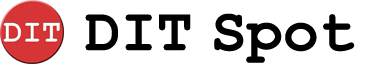It’s been a year since the release of Final Cut Pro X, and there are several retrospectives being posted around the post production blogosphere.
It’s been a year since the release of Final Cut Pro X, and there are several retrospectives being posted around the post production blogosphere.
- Larry Jordan’s asking you what you think
- Shane Ross’ succinct appraisal
- fcp.co has a great re-cap of the progress that FCPX has made so far
- The EditBlog also recaps FCP X’s rocky start
However, I decided to go in a different direction for this post to take a look at Final Cut Pro 7, one year later, and see how well it still holds up.
When Apple effectively killed Final Cut Pro 7 (and all it’s companion apps) last year, I immediately stopped working with it. I finished up what projects I had, and any new projects immediately went into Avid. Having been in this business long enough to become proficient in several obsolete pieces of software (see my Editor’s Wake series), I knew that any additional work in polishing my FCP skills would be time wasted. It would benefit me more to learn how to optimize my other editing tools for what I had used FCP for, rather than hang on to an obsolete skill set. Now, that wasn’t to say I wasn’t miffed about having 10 years of FCP knowledge suddenly become useless overnight, but hey, life is change.