Title: The Man with the Iron Fists 2- Sting of the Scorpion
Dates Shot: Feb-Mar 2014
Cameras: Red Epic, GoPro, Canon 5D
NLE: Avid
Software: DaVinci Resolve, Pomfort Silverstack, Tolis Tape Tools, Shotput Pro
Total Hours Shot: 160.5
Total Data: 17.02TB
Overview:
The Man with the Iron Fists 2, was shot here in Chiang Mai Thailand over 20 days. The major challenge of this shoot was the sheer amount of material coming in on a daily basis. There were usually 4 Red Epics shooting concurrently in 4K at 1:8, so while our average data usage was just under a modest 1TB/day, that ended up being about 8 hours(!) of material to transcode and upload daily.
For my DIT crew, I had two data wranglers on set, and an assistant. Since the production was moving fairly quickly, and the shooting was too rushed to do on-set grading, I decided to set up in a near-set configuration. I was in a hotel room with my assistant, and the data wranglers had the DIT van to go from location to location.
Editorial was not on-set for this production, and we only sent out a hard drive with proxies once every two days, so luckily there was some flexibility time-wise there. However dailies needed to be both distributed on set and uploaded to PIX for the producers in L.A. With my assistant and I splitting shifts we were able to have the DIT department working 24 hours day.
The overall workflow looked like this:
 DATA WRANGLING: I knew that with this volume of material, that I’d be better off working in parallel as much as I could. I assigned each data wrangler to be responsible for two cameras. Each of them had their own ingest stations consisting of one laptop with Shotput Pro and a dual thunderbolt drive in RAID0 configuration. Once they finished offloading their cards to their respective drives, they would copy and consolidate the other wrangler’s material via thunderbolt. Giving us one master and one backup of all the material shot. Once that was done they would return the cards back to the camera team for re-use, and grab the audio from the location sound team.
DATA WRANGLING: I knew that with this volume of material, that I’d be better off working in parallel as much as I could. I assigned each data wrangler to be responsible for two cameras. Each of them had their own ingest stations consisting of one laptop with Shotput Pro and a dual thunderbolt drive in RAID0 configuration. Once they finished offloading their cards to their respective drives, they would copy and consolidate the other wrangler’s material via thunderbolt. Giving us one master and one backup of all the material shot. Once that was done they would return the cards back to the camera team for re-use, and grab the audio from the location sound team.
When the crew wrapped for lunch, I would go to set and pick up the first half of the days footage and audio, and bring it back to the room to start encoding. Then have the second half delivered to me once they wrapped for the day.
SETUP: Once I received the footage, I would first import (not offload) the material into Silverstack for cataloging and my reports. Then I would bring it all into DaVinci Resolve to enter the necessary metadata (scene, shot, camera etc.). I would also sync the sound in Resolve for dailies purposes (But not editorial proxies, as I’ll explain later).
For my Red Raw settings I settled on Half-Res Good de-bayer, and the Red-Color 3 Gamma. Which got me most of the way there picture quality wise. I then spent some time doing as good a QC as I could do with 8 hours of material in front of me that needed to be turned around by morning. I’d blow through as fast as I could, and maybe tweak some of the highlights if they were blown out, or lift some of the darker shots if they were crushed. But really I was scanning through looking for obvious technical errors. One of our epics had a tendency to overheat and shut down, however the nasty thing was that on it’s way to overheating it would start to introduce some fixed pattern noise into the image that was hard to see on the small monitors on set. That’s mostly what I ended up flagging.
Once the basic metadata entry, color correction, and QC were done, it was time to parallelize the workflow again. I assigned one workstation for editorial proxies, and one workstation for dailies. I simply duplicated the DaVinci Resolve project on both workstations, connected the master drive to one of them, and the backup drive to the other.
DAILIES: Dailies turned out to be kind of a hassle, as they had to be uploaded to the PIX system, which has very specific requirements for native h.264 encoding. These requirements necessitated “fast start” to be on, and the audio encoded in AAC format. Both of which DaVinci Resolve couldn’t do at the time (I believe version 11 now adds these features, alas too late for me!).
So we ended up outputting the synced dailies from Resolve to ProRes LT first, and then re-compressing them to 720p, h.264 in Apple Compressor that did allow the appropriate settings. When rendered on an iMac with Intel’s quicksync enabled CPU, it simply tore through the dailies and didn’t require that much more encode time. My take away is this: If you’re making h.264 deliverables of any kind under a deadline, you simply have to ditch the MacPros (which have Xeon processors, without quicksync), and get yourself a MacBookPro, iMac, or even Mac Mini or other i7 based cpu to do the conversions. It’s remarkably faster.
Once that was done, we’d upload the dailies to PIX, and get ready for our on-set dailies deliverables.
For on set use, production wanted 6 sets of dailies on USB drives. Also, these drives had to be password protected (which is not easy to do on a mac), and the real trick was that they wanted them all individually watermarked with the name of the person who received the dailies. This I had to push back on, as rendering out the dailies 6 different times (one for each watermark) was just impossible in the timeframe involved. Unlike the PIX system which can just add an overlay watermark onto your web video, for local use it would have to be rendered in. So the compromise was that we could do two watermarked versions of the dailies (thanks to quicksync, that was just do-able.)
The one problem we were never able to really solve was the issue of password protecting the USB drives. It was impossible to find one solution that could be used both on Macs (of various ages and OS versions), and PC’s which we had a mix of on set. If anyone has a suggestion for cross-platform USB stick password solutions I’d love to hear them!
EDITORIAL PROXIES: I was an assistant editor for many years, so I have a great deal of sympathy for editorial. I only have to scan through these 8 hours of footage, editors have to watch them all.
Not having editorial on set was both good and bad. Good in that my deadline was more flexible as we sent out hard drives every two or three days. Bad in that simple issues could take more than a week to fix, rather than a few minutes if I was able to walk into editorial. For an example that was totally my fault, I accidentally sent a blank hard disk back once instead of the one with dailies. Something that could have been fixed in 5 minutes in person, took a week to resolve through the mail.
Avid was the NLE they were using (like 99% of all the films I’m on), and I can’t stress enough to make sure that as the DIT you have the exact same version of Avid and OS that the editor is using. NLE’s are ridiculously cheap these days, (especially for short subscriptions) so make sure yours is exactly the same, to save a lot of possible troubleshooting later.
For editorial proxies I created the appropriate burn-ins, file-naming conventions, and double checked my Reel Name column in Resolve was correctly reflecting the file names. I then rendered out the proxies as DNxHD36 files without audio, even though I had the audio synced in Resolve.
I would then bring the finished proxy media into Avid and sync the dailies there. The two main reasons to do this are:
- Resolve does not pass the original sound file name into the synced clips metadata (either in the clip itself, or the .AAF file). This means that the original sound file can not be re-linked to from the synced resolve clips.
- Avid has much more advanced options on exactly what tracks to use and how you want to sync the clips.
Once the sound was synced I created the appropriate bins and exported them to a shared dropbox folder. I then copied the proxy files to a hard disk, and fedex-ed them back to the USA every two days.
One of the big problems we had on set was timecode drift on the epics. Which made all the sound progressively more out of sync as the day wore on. It took us three days to source enough lock-it boxes for all the cameras and the sound recorder. Once that was done the sync seemed to work well. However for those first three days I just kind of threw up my hands and said, there’s no way I can sync 24 hours of audio by hand, on location, while keeping up with production. And I punted it all to the assistant editor with my apologies.
ARCHIVE:
Once the proxies were finished for the day, I backed up the master footage to LTO tape. NBC/Universal’s LTO deliverable spec was still .TAR files, so while I had a nice GUI in BRU PE to use, or my drag and drop LTFS. I ended up using Tolis Group’s Tape Tools and the terminal commands to create the necessary .TAR archives. Tape Tools was an absolute necessity as MacOSX does not come with any tape support whatsoever.
While my LTO tape was whirring away, I would output a fantastic DIT report from Silverstack at the end and pass it onto production via email.
My deliverables each day were:
- Master Hard Drive
- Backup Hard Drive
- Dailies Upload to PIX
- Dailies on USB Thumb Drives
- Editorial Proxies on Hard Disk
- LTO Archive
Then I’d get up and do it all again tomorrow…
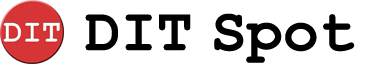

Thanks for your Post, this post help me very much so in September starts an production of feature film that to be shoot in 2 RED Epics and 1 Phantom HD Gold, and I am satisfied with the information of how to do my workflow on set. Thanks!!
Great info John. Question – has there been any change to getting master audio filename metadata out of Resolve once it has been sunk? Sounds like it is definitely better to sync in AVID for editorial proxies if that’s still the case.
Well not as such. However I just got back from NAB and the Resolve 12.5 beta allows much more flexibility with the metadata. You can export all the metadata as a text .csv file. Theoretically you should be able to pick the audio file name from this column, and paste it into the ALE manually. I haven’t tried yet, but its something I’m going to look into figuring out.
Hi John, I’m still looking for a way to sync within Resolve but am curious on what metadataa will be passed into Avid, syncing audio in Resolve and render DNAHD with audio and have the sound editors match back to the original bwav’s.. Do you know there is any chance with 12.5 or 14b? Thanks in advance.. Greatly appreciate your report.
No, unfortunately there is still no way to get that Sound File Name metadata from the .WAV file, through Resolve into Avid, even with the current 14 beta.
I’ve brought this up with them each time I see the Resolve guys, but there are a lot of demands on their time, and I’d suggest contacting them on their forum, the more of us that bring it up, the more chance it will be implemented. They do know its an issue however.
In the meantime, you will want to take a look at Scratch, or if you’ve got the budget Express Dailies, which will both do this. Also you may want to see Baselight’s Daylight software, which I haven’t had a chance to work with as much.
Hi John this a remarkably great post.
I hope to read more.
The sync drift sounded like a nightmare… what exactly are lock it boxes?
Best,
http://ambient.de/en/product/lockit-sync-box/
Its essentially a tiny timecode generator, that constantly jam-syncs a timecode. This makes up for the fact that the TC generators in all these devices will drift over time. Which begs the question, if they can build a rock solid sync generator into the Lockit Box, why can’t they do it in camera? Though to be fair, Alexas are pretty good about this, whereas RED cameras drift horribly.
What was your workflow with gopro? Did you have dailies for that? You used da vinci and pre convert the files?
Yes, we converted all the GoPro material to ProRes first in Resolve, then worked off those files.
Hi John,
Thanks for the remarkable article.
I would like to know if your offload workflow with ShotPut Pro involved to offload first the media cards to the AC and BD drivers first and then to backup to the master and backup drives? Or if all backups were done from the media cards at once from ShotPut Pro to all hard drive destinations?
Willian Aleman
DIT
NYC, USA.
I often visit your blog and have noticed that you don’t
update it often. More frequent updates will give
your site higher authority & rank in google. I know that writing
content takes a lot of time, but you can always help yourself with miftolo’s tools which will shorten the time of creating an article to
a few seconds.