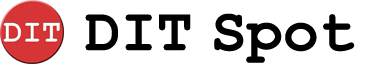ASUS ProArt PA32UCX-P The ASUS ProArt PA32UCX is the flagship monitor of the ProArt line. Everything ASUS knows about making monitors has gone into this display. It’s a 32 inch…
Author: <span>John Burkhart</span>
OLED PORTABLE PROFESSIONAL MONITOR ASUS bills its ProArt PQ22U as an OLED Portable Professional Monitor. For DIT’s there’s a lot to like in that description. OLEDs are widely known for…
Title: GOLD
Dates Shot: July 2015
Cameras: 35mm Film Anamorphic.
NLE: Avid
Software: Assimilate Scratch
Total Hours Shot: 26
Total Data: Approx 140,000 feet of film.
Title: No Escape
Dates Shot: Sep-Dec 2013
Cameras: Red Epic, Arri Alexa, Phantom
NLE: Avid
Software: DaVinci Resolve, Assimilate Scratch, BRU PE, ShotPut Pro
Total Hours Shot: 135.5
Total Data: 62TB
Title: The Man with the Iron Fists 2- Sting of the Scorpion
Dates Shot: Feb-Mar 2014
Cameras: Red Epic, GoPro, Canon 5D
NLE: Avid
Software: DaVinci Resolve, Pomfort Silverstack, Tolis Tape Tools, Shotput Pro
Total Hours Shot: 160.5
Total Data: 17.02TB
Much like the physician who secretly hopes for someone to say “Is there a doctor in the house?”, or a pilot who longs to hear “Can anybody fly this plane?”- I await the day when I’m sitting in a post house and someone comes running down the hall screaming “Can anyone do a split edit on an RM 450?” I see it now: I’d slowly rise from my chair, flex my shuttle wrist, spin my jog finger, and turn to them and say “Yes…Yes I can.”
Despite the fact that I should probably have a better fantasy life than that, there are an awful lot of utterly obsolete skill sets that you acquire after 20 years in post production. Using an edit controller is one of them, and the Sony RM-450 was by far the one most widely used.
 We live in a golden age of post-production. Equipment that used to be specialized and cost hundreds of thousands of dollars, now can be done on an off the shelf computer that costs a thousand. You don’t need $50,000 VTR’s to ingest anymore, you need a $20 card reader. The latest processors and SSD drives achieve unheard of speeds, driving software that’s 10 times more powerful, at one-tenth the price it used to be. What seemed like impossible wishful thinking in the 80’s and 90’s, we now live in a time where just about anyone can afford to have their own edit suite in their home.
We live in a golden age of post-production. Equipment that used to be specialized and cost hundreds of thousands of dollars, now can be done on an off the shelf computer that costs a thousand. You don’t need $50,000 VTR’s to ingest anymore, you need a $20 card reader. The latest processors and SSD drives achieve unheard of speeds, driving software that’s 10 times more powerful, at one-tenth the price it used to be. What seemed like impossible wishful thinking in the 80’s and 90’s, we now live in a time where just about anyone can afford to have their own edit suite in their home.
 Technicolor. When you say the name it harkens back to the golden age studio era. It brings to mind the larger-than-life stars of the silver-screen, epic production values, and a hyper-vibrant punchy, onslaught of color that overwhelms the eye. While the complicated technological and chemical process of 3-strip Technicolor film is no longer available to filmmakers, we can approximate the signature Technicolor look digitally in DaVinci Resolve. The benefits to using Resolve instead are: you can process it on your own computer rather than at an industrial lab; you have much more control over the final image; you do not have to worry about the hassles of shooting at ASA 5; and you save yourself about a metric ton of film-stock in the process. Let’s get started…
Technicolor. When you say the name it harkens back to the golden age studio era. It brings to mind the larger-than-life stars of the silver-screen, epic production values, and a hyper-vibrant punchy, onslaught of color that overwhelms the eye. While the complicated technological and chemical process of 3-strip Technicolor film is no longer available to filmmakers, we can approximate the signature Technicolor look digitally in DaVinci Resolve. The benefits to using Resolve instead are: you can process it on your own computer rather than at an industrial lab; you have much more control over the final image; you do not have to worry about the hassles of shooting at ASA 5; and you save yourself about a metric ton of film-stock in the process. Let’s get started…
 Thanks to the good folks over at LSV and Sony, I was able to spend an hour or two with the new Sony F55 CineAlta 4K digital cinema camera. Of course the big draw of this camera is it’s ability to shoot 4K raw (with the AXS-R5 recorder), its global shutter, and the ultra-wide color gamut of its big brother the F65.
Thanks to the good folks over at LSV and Sony, I was able to spend an hour or two with the new Sony F55 CineAlta 4K digital cinema camera. Of course the big draw of this camera is it’s ability to shoot 4K raw (with the AXS-R5 recorder), its global shutter, and the ultra-wide color gamut of its big brother the F65.
I wanted to get some test footage of both the Sony RAW and XAVC flavors of 4K and drop them in Resolve and push them around a bit, to see how they held up in grading. This is not a really exhaustive test, as we only had the camera for about three hours, and it was beta firmware. It’s more of a first look and general idea of what you’d get out of the shipping model.
 Avid announced to day that it’s shedding it’s consumer divisions, to focus solely on the enterprise and professional markets. It’s selling off all of the apps that it acquired from Pinnacle (Avid Studio, Pinnacle Studio, and the Avid Studio App for the Apple iPad), to Corel, and all of its M-Audio software and hardware to inMusic. This leaves them selling the Media Composer family, and ProTools, as well as their media storage systems.
Avid announced to day that it’s shedding it’s consumer divisions, to focus solely on the enterprise and professional markets. It’s selling off all of the apps that it acquired from Pinnacle (Avid Studio, Pinnacle Studio, and the Avid Studio App for the Apple iPad), to Corel, and all of its M-Audio software and hardware to inMusic. This leaves them selling the Media Composer family, and ProTools, as well as their media storage systems.