 Canon’s pint-sized XF105 could very well be THE revolutionary camcorder for 3D enthusiasts.
Canon’s pint-sized XF105 could very well be THE revolutionary camcorder for 3D enthusiasts.
I went to a Canon camcorder event yesterday, to take a look at possible replacements for our aging DVX102’s. After taking a look an Canon’s full XF lineup, there was an interesting presentation by Ian Wee of Widescreen Media (I always learn something new about 3D listening to that guy) about using two XF105’s in a 3D rig.
Watching a film is all about willing suspension of disbelief, that the illusion of motion depth and sound on the screen is real. 3D is a very difficult art to pull off, and if its not done technically perfect, it breaks the illusion, and snaps us out of the movie.
There are three main features that Canon included in this camera that make it primed for 3D illusion making.
 The first is scan reverse recording in any direction. The camera can record the frame upside down, or flipped left to right, or both. This is immediately useful in using the cameras in a mirror rig, as the cameras can be upside down from each-other. Normally the flip is done in post, but anything that can save you time in the edit suite is a great idea, and its important to be able to see the images proper orientation for monitoring as well.
The first is scan reverse recording in any direction. The camera can record the frame upside down, or flipped left to right, or both. This is immediately useful in using the cameras in a mirror rig, as the cameras can be upside down from each-other. Normally the flip is done in post, but anything that can save you time in the edit suite is a great idea, and its important to be able to see the images proper orientation for monitoring as well.
Why do you need to use a mirror rig, rather than a simple side by side configuration? It has everything to do with the concept of interocular distance. Essentially interocular distance is the length between the two lenses, and in 3D movie making it controls how close you can get to a subject. Take your eyes, side by side, the distance between one of your eyes and the other is the interocular distance (literally in this case). Your eyes work pretty good in 3D for the vast majority of the time, but now try to look at the tip of your nose. Can’t see it right? Now close one eye, and try to take a look at your nose tip, and now you can. However every thing as close as your nose is a hopelessly muddled mess to stereoscopic vision.
Now imagine your eyes have been replaced with two gigantic Ziess Ultra Prime lenses. What do you think the interocular distance would have to be between them? How close physically can you get two cameras together before they hit each other? The answer is: sadly, not close enough to shoot anything other than wide shots.
 What if you need close-ups? That’s where the mirror rig comes in. The mirror rig uses a beam splitter to split the image into two directions and send that image to two fixed camera lenses. Because of this, you can control the interocular distance of the split (all the way down to 0, which is essentially 2d) using the mirrors optics, allowing you to have a smaller interocular distance for close ups, where in a typical side by side configuration your two cameras would be inside of each other. There are some drawbacks though, the primary being that since the light is split, you now need twice as much light to make the image, and the fact that even the smallest mirror rigs (such as the Genus Hurricane Rig pictured), are ungainly beasts difficult to move, bulky and time consuming to set up. Though I have to say Ian managed to pull this rig off and do some handheld work with it, which would be impossible with most cameras which are much larger than the XF105. However, I still think that its not a practical hand-held solution, its still quite heavy, poorly balanced, and before too long would even have the SteadyCam guy looking over at you with pity.
What if you need close-ups? That’s where the mirror rig comes in. The mirror rig uses a beam splitter to split the image into two directions and send that image to two fixed camera lenses. Because of this, you can control the interocular distance of the split (all the way down to 0, which is essentially 2d) using the mirrors optics, allowing you to have a smaller interocular distance for close ups, where in a typical side by side configuration your two cameras would be inside of each other. There are some drawbacks though, the primary being that since the light is split, you now need twice as much light to make the image, and the fact that even the smallest mirror rigs (such as the Genus Hurricane Rig pictured), are ungainly beasts difficult to move, bulky and time consuming to set up. Though I have to say Ian managed to pull this rig off and do some handheld work with it, which would be impossible with most cameras which are much larger than the XF105. However, I still think that its not a practical hand-held solution, its still quite heavy, poorly balanced, and before too long would even have the SteadyCam guy looking over at you with pity.
 The second attribute that Canon put into the XF105, that is a boon for 3D filmmakers is a genlock connector. By “Genlocking” the two cameras together, you align the synch-generators of each camera to act in unison. Normally genlock is applied to multicam live production, and television studios. This ensures all of the equipment is synched together, so that when you use a video switcher to cut from one camera to another, it does so smoothly, and without glitching in between. For 3D work, it’s useful to make sure that the two cameras are recording the exact same thing, at the exact same instant, so that when the pictures are overlayed for projection they are perfectly in time.
The second attribute that Canon put into the XF105, that is a boon for 3D filmmakers is a genlock connector. By “Genlocking” the two cameras together, you align the synch-generators of each camera to act in unison. Normally genlock is applied to multicam live production, and television studios. This ensures all of the equipment is synched together, so that when you use a video switcher to cut from one camera to another, it does so smoothly, and without glitching in between. For 3D work, it’s useful to make sure that the two cameras are recording the exact same thing, at the exact same instant, so that when the pictures are overlayed for projection they are perfectly in time.
The third attribute is an amazing feature for 3D work, that as far as I know, isn’t available in any camera at any price, and that is the Axis Shift function.
Normally 3D rigs use matched prime lenses. That means usually you can’t just go out and rent two lenses any old where, you have to order them as a set from the company. Which means ordering a set made in the same day, in the same factory, by the same guy, with the same relative humidity etc. etc. Even then there are subtle differences in the lens construction (maybe one focus ring is just a hair looser than the other for example) that can throw off the 3D effect.
If matching two cinema prime lenses in 3D in is hard. Matching two zoom lenses is even harder, in fact it’s nigh impossible. It turns out that even the best zooms in the world just aren’t good enough. The “center” of the zoom shifts in position as the camera travels along its range of focal lengths. It doesn’t matter if your lens is handcrafted by mustachioed men in Germany, or assembled by hyperintelligent robots in Japan. The tolerances involved are just too small to make a lens hold its zoom centered through its range. And even if it was possible to make two perfect lenses, even the minuscule amount of play in a PL mount would make the zooms off-axis. It’s probably easier to illustrate in photos (exaggerated for effect):
Here is image zoomed out, the crosshairs are centered on the talent’s finger tips touching her lips.
If we now zoom in, you will see that the center of the zoom has gone off axis, and the center of the lens has shifted to the upper right. The shot is no longer centered on the talent’s fingertips, but is now above her stage-right eye-brow.

Normally in 2D films this isn’t a big issue, as the cinematographer just re-frames the shot a little. And there are pretty much no circumstances that require the full zoom to be recorded in the first place.
In 3D this is a big issue. You have two lenses, each with different center axis drifts, that need to be married seamlessly into one final composite. Say the left lens had the drift above, and the right lens this drift below:
And so when you went to mix them together in post for 3D you get this:
The audience goes cross-eyed, gets headaches, and never wants to watch a 3D movie again. At this point, if you’re like me, you ask how does a 3D movie ever get shot in the first place? Well the answer is very carefully, and very expensively. According to Ian, in the film Avatar, when they wanted to use zoom lenses, they had what essentially amounted to gyro motion controlled cameras, for the cameras mounts only! It took a whole day to calibrate, they would set the lens center at 15 feet on a lens, then mark it into the gyro computer, then at 16 feet, 17 etc. They did this for both lenses, and the computer controlled gyros would remember the settings and subtly adjust each camera’s position, up, down, left, and right each time the cinematographer changed the focal length. So during a zoom, not only are the lenses zooming in, the cameras themselves are subtly shifting in space to compensate for the Off Axis of both lenses.
This brings us back to Canon’s incredibly useful Axis Shift function. Both cameras obviously have a fixed zoom lens, so matched primes are out, how do they do it? Using the camcorder’s normal optical image stabilizer, you actually can set the center axis internally in the camera yourself, to compensate for your individual lens. You simply access the Axis Shift function in the menu, then zoom out all the way on a target and center the frame, then zoom in all the way on the target, and use the direction arrows on the LCD screen to compensate for the lens drift.
If you calibrate both cameras in a 3D rig to the same target in Axis Shift mode, they should both match up perfectly back in post! And the camcorders should stay in perfect alignment as long as they aren’t moved off the mount, or jostled inadvertently.
The Canon XF105 is the first low-cost camcorder not to be simply used in 3D, but specifically designed for 3D. Canon has now opened the doors of 3D filmmaking to a much wider range of low-budget productions. Whether or not this is a good thing, remains to be seen…
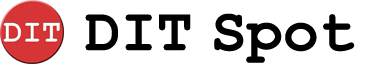




Great writeup on this camera. I’m building a rig around it now, should work well.
How do you setup the genlock please?
What do you use for your lanc switch?
Thankyou
hey terry. for 30p/60p/60i component out on master and then plug the luminance (green) into slave cams genlock port make sure its set to genlock in menu other functions. for 24p aja gen10.
for lanc : http://www.digi-dat.de/produkte/index_eng.html
enjoy