 Ironically, maybe the biggest news from NAB this year, wasn’t actually at NAB. The big wait is over, Final Cut Pro X was announced at the FCUG Supermeet in Las Vegas. It will be released in June, downloadable at the App Store for only $299.
Ironically, maybe the biggest news from NAB this year, wasn’t actually at NAB. The big wait is over, Final Cut Pro X was announced at the FCUG Supermeet in Las Vegas. It will be released in June, downloadable at the App Store for only $299.
There were several new features demonstrated and workflows explained, but the presentation may have actually generated more questions than answers for the future of FCP.
1. Has FCP been dumbed down to iMovie Pro? This was the big question on everyone’s mind, and the answer seems to be: yes and no. I may be in a minority, but there were a lot of editing features in iMovie that I really liked, and wished that could be brought over to FCP. Probably the biggest shift in FCP X, is getting rid of the source viewer. The whole 3-point editing paradigm seems to be phased out for a more click and drag type of experience. The new trimming tool looks interesting, and the magnetic timeline should be amazing, if it works properly (How can you maintain sync when all your clips are moving around independently?). The compound clips looked like a very advanced nesting feature, which will be exciting to see in action. Face detection a lot of people dismiss as a “consumer” function, but I find it incredibly useful and always wondered why we didn’t see more of it on professional camcorders and software, the uses for it are many.
2. A lot more automation: Apple seems hell bent on getting rid of the Assistant Editor with FCP X, as synching sound and grouping multi-camera shots are now handled automatically, as they probably should be. However other “automatic features” shown, such as one touch color matching, auto color balance, audio cleanup and image stabilization on import, I just can’t see myself or anyone doing “pro” work, trusting to the computer. If my audio has some scratches and pops in it, I need to know that. If the color balance needs to be tweaked, I need to know that too. In short, as a pro, I especially need to see where my source material is bad, so I can decide the best route to fixing it. This auto correct everything should be fine for quick and dirty turnarounds, but not for serious work.
3. Speed Increases: Hallelujah, background rendering! (ala 2000 Pinnacle Liquid) No more watching that damn render bar, I can keep cutting! Also native editing for AVCHD and other formats, no more transcoding! Just these two features are the clincher for me.
4. Under the hood: A well needed complete re-write in 64bit code, that takes full advantage of the full memory, GPU acceleration, and multiple CPU support that Apple touted over two years ago in OSX Leopard.
So what about the rest of the apps in FCP Studio? Color? DVD Studio Pro? Motion? Soundtrack? Nothing. the $299 price point is for FCP itself, and no mention of other products at all. Many, many questions remain, we’ll just have to wait until June to kick the tires.
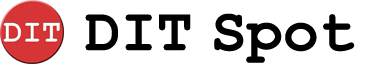
Just read the write up on Final Cut Pro X. I’m both impressed and saddened. I’m going to miss supporting all the 3rd party apps. NABshow