Title: GOLD
Dates Shot: July 2015
Cameras: 35mm Film Anamorphic.
NLE: Avid
Software: Assimilate Scratch
Total Hours Shot: 26
Total Data: Approx 140,000 feet of film.
Overview
Gold tells the story of Kenny Wells (played by Matthew McConaughey), a ner-do-well mining speculator and his rise and fall. The film takes place in the Indonesian jungle and the United States. Our part of GOLD was shot in Southern Thailand in July of 2015. About 1/3 of the film was shot here (standing in for Indonesia), the other 2/3 were shot back in the USA. In order to help differentiate the lush tropical jungles of Southeast Asia, to the dry wastelands of Nevada, it was decided to shoot our part on 35mm film, and the rest of the film on Arri Alexa.
I hadn’t worked with film for a long while before this, and was very excited to get back to the beautiful organic image that is literally cinematic. We were working out of the fantastic Post House G2D in Bangkok (used to be Technicolor Asia), who were happy to fire up the chemicals and processing equipment, for perhaps the last time.
I think most of us in the industry weren’t necessarily surprised by the end of film, but the speed at which that end happened. Soon after release prints were replaced by DCPs, suddenly labs were closing left and right and film gear was being unloaded for a song. The film industry was set up for vastly different economies of scale, and couldn’t maintain themselves with the few tens of thousands of feet, down from millions. Currently film is all but dead in our industry except in limited quantities as an acquisition format, and an archival medium.
Working with film in the digital age, makes it apparent that the nostalgia we feel for film, tends to gloss over a bit the very real issues with a physical format. I remember watching our first film test, and seeing severe scratches on one roll from a faulty mag. We all kind of looked at each other and were like “oh yeah, that’s a thing again.”
The most challenging part of this shoot was the long “supply line” that the footage wound through every day. It made it hard to fix any issues in a timely manner, that routinely would have been picked up on set if you were shooting digital. For example, there was a problem with one of the lenses on the shoot, causing the focus to be wonky. No one saw it on set through the SD video tap, the lab technician missed it during the scan, I missed it doing the QC and color grade, and it got all the way to the editor before he called back and said “Hey this shot’s out of focus”. By that time however three days had passed, the location had been released, and we’d shot another scene with that same lens and now both needed to be re-shot again.
In addition, we got a call at the end of the final grade that they were having a trouble re-conforming the film part of the shoot, as all the shots were off by several seconds. After some quick diagnosis it turns out that editorial was using a 23.98fps project and we had shot the film at its native 24fps rate, and that hadn’t been accounted for. Luckily some amount of math later it all synced up again.
Data Wrangling
It’s film! We had a camera loader. Load the unexposed negative in the Mags, take the exposed film out and back into the cans. Avoid light 🙂 We also called in out of retirement one of the most experienced film couriers in Thailand to make the daily trip back and forth by airplane to the lab each day. There’s a lot of responsibility and knowledge to trust someone with your movie each day, and those skills are just not being taught anymore.
Setup
The main shift for me shooting on film was that I wasn’t on set! I had my DIT setup in the film lab in Bangkok. Much more civilized working from an air-conditioned office, than schlepping my gear through the jungle during the monsoon. Shooting on film after a long hiatus brought about a lot of logistical challenges. The location for filming was deep in the southern Thailand jungle, while the film lab was up in Bangkok. It required flying the film after wrap everyday up to Bangkok. It would then be processed and scanned. Once that was finished, I’d get my hands on the scans usually around 2am to 3am in the morning, and I’d work through the night. My turnaround was the first flight back to the south, usually around 10am or so.
The way film is integrated these days is much different than I had done in the past. Back in the day when you still cut the negative together. Initially you’d telecine the film to Betacam SP tape, and then have to manage the 3:2 pulldown correctly to get the 24fps film into the 29.97 frame rate of videotape. When you had finished the edit you’d output a negative cut list, that consisted of Keycode numbers, that let you find the exact frames on the roll you needed to physically cut between and assemble the master negative.
Now you certainly don’t cut the negative at all, and Keycode is no where to be found. The lab physically punches a hole at the beginning of a roll, and then starts a timecode from that punch. I initially wanted Keycode as a backup, but neither Resolve nor Scratch can export Keycode metadata back to Avid. The film was shot anamorphically and scanned squeezed into 2K ProRes files with each lab-roll (consisting of several camera rolls) having a new timecode. With this material, I’d output the editorial proxies and the dailies. For final output, they would re-scan just the parts of negative used at 4K for the master.
I’ve been guilty of telling my students that syncing sound by hand builds character. It doesn’t. It’s an annoying slog that kills your momentum and destroys any efficiencies you have going especially under a time crunch for turning around dailies.
Ideally it was supposed to work like this: they would shoot a timecode slate, with the timecode sync’d to the audio recorder. I would then find that slate in each take, and type in that timecode on an aux timecode track (sound TC in Scratch). And then autosync all the dailies, just like you would with digital.
However, in practice we had a lot of trouble with the timecode slates not liking the extreme humidity of the jungle and dying, or even more annoyingly resetting and displaying the wrong timecode, so that you didn’t know anything was wrong right until nothing would sync up. In addition to the pressures of the set, we sometimes didn’t have a slate in shot, or that it was out of focus, or too far away to see. All things considered, I estimate that I had to hand sync about 60% of the shots of the film, and about 20% of those had no slate, so it was just slide around and guess. Again, not a real problem if you have the time to do it, however when you’re looking at a less than 8-hour deadline it’s a major obstacle.
Manually syncing sound was my biggest inefficiency to the turnaround, and I’m sure the production crew was tired of me constantly hammering them on the slating, while they were out there slogging in the pouring rain and knee deep in mud. But I kept pushing because proper slating is absolutely critical in film, whereas in digital it’s a nice to have backup.
Once I had the sound sync’d I would do color correction on the material to bring it out of log space into rec709. I had to color grade each scene individually, luckily the film scans had a ton of latitude and it was fairly easy to normalize each scene. The DP decided that the look of the film was just fine in and of itself, no fancy looks or tweaks needed. I simply balanced out the colors and contrast for each shot. He was right, the film on its own was beautiful, saturated and cinematic. I felt like I was working on a movie, and not just ‘footage’.
Dailies
Dailies were delivered as .mp4 files on thumb drives to all the principals involved on set each day. This was my hardest deadline because the courier would be flying back on the 11am flight back south, so I had to prepare all the dailies before 10. They were also uploaded to DAX for the production companies back in Los Angeles.
Editorial Proxies
The proxies were made in Assimilate’s Scratch, which is a metadata monster, allowing me to sync all the material and export it to Avid DNxHD, mp4, and ProRes all from the same program. Because I was syncing a lot by hand, there was no way I could have pulled it off if I had to sync it all more than once. I love the flexibility of Scratch to manage metadata fields, and naming conventions. Everything can be customized specifically and to exacting detail. It’s a huge advantage for a DIT on a tight deadline, and well worth adding to your arsenal, now that it’s subscription based.
As is becoming more the norm, the editor wanted no burn-ins on the footage at all. Which makes metadata management all the more critical, as there is no longer a visual reference to link the proxy media back to the original footage. The reason is that this editorial footage is what test audiences are going to be seeing right out of the Avid.
I ended up making two copies of the proxies. One at DNxHD36 to upload to the editors from Thailand, so they could start working right away. The other was at DNxHD115, and that went to a local hard drive, that was shipped at the end of the shoot. So once the shoot wrapped, the editor could simply relink his clips to the higher res material instantly. Worked very well in practice, and I think this is an easy way to do an online quality edit, while still using remote proxies. I’m going to start recommending this more to clients editing overseas.
Archive
It’s film! They have celluloid reels that will last 100 years with proper storage. 80 years from now they can roll it out, shine a light through it, and get an image. Will the Alexa footage last as long, or will ArriRaw even be readable in 80 years? Time will tell, but I’m betting on the celluloid. 😉
Deliverables
35mm Negative
2K ProRes Scans of all footage
Editorial Proxies @DNX36 and 115
Dailies 720p mp4
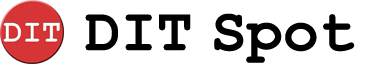

It’s worth mentioning that the Asian section “Gold” was shot in film. The remainder of the movie, or approximately 2/3ds of the running time was shot on Alexa. I know, because I was the DIT