Title: No Escape
Dates Shot: Sep-Dec 2013
Cameras: Red Epic, Arri Alexa, Phantom
NLE: Avid
Software: DaVinci Resolve, Assimilate Scratch, BRU PE, ShotPut Pro
Total Hours Shot: 135.5
Total Data: 62TB
Overview:
No Escape was shot in Chiang Mai, Thailand over a period of 40 days. This shoot had some very interesting challenges for the DIT work. The first was that they planned to shoot the first half of the film on 4 Red Epics, and the last half on 4 Arri Alexas, necessitating two separate workflows for the same film. The second was that they wanted all the dailies color corrected and matched (not just a LUT with some tweaks), which at 135 hours of material, quickly required us bringing in a separate full time colorist to handle. The reason they wanted to correct all the dailies was a specific need for fast turn-around audience testing. They intended to project to audiences right from the Avid itself, allowing them to do quick changes and iterations.
I had a fairly large DIT crew on this shoot, including four data wranglers, one assistant, and one colorist. This luxury allowed us to have split shifts on set, and to run 24 hours a day, seven days a week. We essentially created our own near-set post house and lab in a hotel room. The gear included 4 MacBook Pros, for data wrangling and metadata entry. Along with a maxed out MacPro tower with a Flanders Scientific monitor for color grading and rendering. Sometimes when we had a particularly heavy day, we’d go over and use one of editorial’s maxed out iMacs as well once they were gone for the night. We also had a Mac Mini that we had permanently used as our LTO archive station.
DATA WRANGLING: Macbook Pros with ShotPut Pro handled all our wrangling needs. Our guys would offload the material from the cards with an MD5 checksum onto simple Western Digital Thunderbolt Duo’s in RAID 0 configuration. We would have one master drive, and one back-up drive on set, as well as the original cards. Once I had archived the day’s footage to LTO tape that evening we would return the cards to set the next morning before the shoot started. We would break for dailies during lunch, and the guys would collect the audio files from the sound team, and send the hard drive back to us at the hotel. Then when production had wrapped for the day they’d bring in the remaining footage.
When shooting the Alexa Arri Raw footage, there was a lot more data to deal with, and it did slow things down a bit. The Red footage was smaller of course, but took more time to process. The only real difference was on the days they shot slow-motion with the Phantom, when we used a PC and got our material on bare hard drives instead of cards. The hardest part of dealing with the Phantom was that it was running the French version of windows (It was a rental from Europe), and so my high-school level of French, against the odds, suddenly became a valuable production skill (Merci Monsieur Span).
SETUP: Once we had the material in our hands we would need to do the metadata entry and QC of the footage. Here is where we ended up having to shift gears once or twice to get a much quicker workflow down. Initially because editorial had some very specific burn-in and naming requirements, I decided to use Scratch Lab. Scratch has the best metadata handling tools out there, and I’ve come to rely on it greatly especially in dealing with Avid material. However at the time Scratch Lab was around $5,000 per license. This meant we had only one station running Scratch, and it quickly became a bottleneck. When I was using the Scratch station, I had a ton of material to get through, and my assistant and colorist were largely waiting around for me to finish.
We decided to make the move from Scratch to DaVinci Resolve Lite for the QC and metadata entry. The benefit was that we could easily have it on three machines because it was free. So I would be doing the QC and metadata entry for cameras A&C, while my assistant would be doing it for cameras B&D, and the colorist could be grading material all at the same time. This parallelization of the workflow can not be underestimated for efficiency. All we had to do was have a relatively smart way of managing and versioning the multiple Resolve projects that we were making, and our throughput increased dramatically.
Once the material was ready, we sent it to our colorist to grade. And again, this is where we had some bottleneck issues. You see the entire shoot was running fantastically via Thunderbolt. Thunderbolt drives, Thunderbolt laptops, Thunderbolt macMini with a PCIE enclosure for our SAS card/LTO drive. It was extremely fast, convenient, and you could daisy chain the hell out of it. Until you got to the Mac Pro. There was simply no way for our Thunderbolt only drives to work on the Mac Pro. I even tried pulling the physical drives out of the enclosure and slapping them into the Mac Pro’s chassis. No dice, the RAID stripes would not come across. We ended up having to purchase a USB 3 drive enclosure, and USB3 card for the Mac Pro to transfer footage across. Not only was this slow, but it was a bit flaky as well, it was a 50/50 shot that your drive would mount (but when it did, it worked reliably).
DAILIES: The dailies for this shoot were handled somewhat unusually. The director had authority to approve what dailies went out to the studio and were distributed, so editorial actually sent them out instead of us, once they were approved. They compressed to h.264 from the Avid DNxHD36 material we gave them, and were uploaded to DAX. They also distributed the dailies via USB thumb drive to selected people on set. The assistant editor was handling sync sound as well.
EDITORIAL PROXIES: Editorial was on set, and right next door which made things very easy to modify, fix, and collaborate. Once we got the footage on the Mac Pro, our colorist would take over and grade the dailies keeping in mind the looks that the director had communicated to him for the scenes. The tricky thing about grading all the master footage (aside from the sheer amount of it), was that things often had to match with material that hadn’t actually been shot yet. If a scene was split over multiple days, we would sometimes have to re-grade the material we already did to make it match with the footage we received that day. There was a fair amount of re-grading going on throughout the film, and necessitated extremely careful media management to make sure the right looking “version” of the same clip was being used in the Avid.
Once the grading was done, we would render out the footage at Full Res to Avid DNxHD36, and DNxHD115 (so that they would have a higher resolution to show if needed), with burn-ins, and it would be passed on to editorial before they arrived in the morning. We were getting real-time Red material (with our red-rocket), and slightly less than real-time on our Arri Raw (as we were limited by the drive speed of our single USB3 external drive).
One thing that readily became apparent is that the slow motion Phantom footage was very encumbering to go through. Usually used for specific setups, the Phantom was used on entire scenes in this shoot. And so rolling for a two minute take on set, in extreme slow motion could make that a 10 or 20 minute long clip in post. One heavy Phantom day, we ended up with 9 hours of slow motion material to go through and process. Slow motion adds up fast!
A great thing about having the Thunderbolt based workflow, was being able to daisy chain drives together. I remember towards the end of the shoot when I was doing conform tests (essentially making sure the Avid material was re-linking properly back to the RAW camera files), I had 11 different hard drives connected up. With six drives on one port, and five on the other, essentially I had the entire movie “online” on my laptop, all 62TB of it!
ARCHIVE: We ended up using a Mac Mini, with a Thunderbolt enclosure, and LTO 6 drive for all our archiving. The software we used for this was BRU PE, and it worked extremely well and reliably. We put through 62TB of data over 35 LTO 6 tapes, and didn’t have one error or crash. We would set up the job to run at night, and make tape changes as necessary.
The software really came through in being able to span archives over multiple tapes. Towards the end of the shoot, it became apparent that we would be coming up short exactly by one tape. Getting LTO-6 tapes in Thailand was a multi-week process, so just buying more wasn’t possible. But by being able to split the last 3 days shooting over two tapes (instead of one tape per day) we were able to just squeak by and get it all in there.
Deliverables for this shoot were:
- Master Hard Drive
- Backup Hard Drive
- LTO Tape
- Color Corrected Dailies (DAX, and Thumb Drive)
- Color Corrected Editorial Proxies (DNxHD36 and DNxHD115)
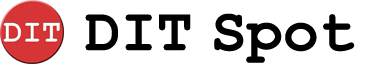

Thanks for posting.
I work as a loader / 2nd AC and it really helpful to read your detailed blog posts.
Cool to see what other people are up to.
Hi John. We work as a digital lab here in Sao Paulo BRazil, we have a quite similar workflow, without the luxury to keep the camera cards until the LTOs are finished. You said you used WD drives as a master drive, what about your back up drive? What you guys work with? In general single thunderbolt drives are extremely slow, the LaCie rugged is slow fro exemple, specially when we are working with arriraw. What we have been using here are internal 3’5 7200rpm drives inside thunderbolt storage docks…best workflow so far…
Hope you see this
Thanks