Much like the physician who secretly hopes for someone to say “Is there a doctor in the house?”, or a pilot who longs to hear “Can anybody fly this plane?”- I await the day when I’m sitting in a post house and someone comes running down the hall screaming “Can anyone do a split edit on an RM 450?” I see it now: I’d slowly rise from my chair, flex my shuttle wrist, spin my jog finger, and turn to them and say “Yes…Yes I can.”
Despite the fact that I should probably have a better fantasy life than that, there are an awful lot of utterly obsolete skill sets that you acquire after 20 years in post production. Using an edit controller is one of them, and the Sony RM-450 was by far the one most widely used.

If we take a look back to the days before there were Non-Linear Editors, there were of course Linear Editors to differentiate against. At it’s simplest, a linear editing system contained two Video Tape Recorders (VTR’s), one source deck, and one record deck. The video output of the source deck was fed into the video input of the record deck. The audio was connected the same way, but usually through an analog mixer in the middle. And finally you needed to be able to control the operation of the decks themselves (play, record, timecode in, timecode out, etc.), that’s where the Sony RM-450 came in, connected to both decks via RS-422 cables.
The first thing you needed to do when you were getting ready to edit was to “black” your tape. Blank videotape was just that, blank. Think of it like an unformatted hard drive. When you “blacked” your tape you simply fed a black video signal into the record deck, set the timecode, hit record, and waited until the tape ran out. Not only would the empty tape then have it’s static replaced by a calming black signal, more importantly the tape’s control track and timecode would be laid down across the whole tape. Once your tapes were then “formatted” with this information, the Sony RM-450 could read this info from the tape on the fly and use it to control all the aspects of the edit.
The RM-450 was the center of what was called a “cuts only” edit system, as the only transition you could do with this setup was a simple cut. And you laid down the show linearly on the record tape. Scene one came first, then two, then three, etc. You couldn’t go back and adjust anything you did before, without overwriting what was on the record tape. If you wanted to go back and add something in the middle, you had to re-edit the whole show from after your edit. If that sounds limiting, well, it was. But like most limited systems, there were tricks and hacks to maximize the amount of creative choices possible.
The Player Side
 The player controls on the Sony Rm-450 are pretty much self explanatory. You had a large Jog/Shuttle dial at the bottom. Turning the dial shuttled the videotape, which was a variable speed fast forward or rewind. Pressing down once on the dial got you into jog mode, which was moving forward or backward one frame at a time.
The player controls on the Sony Rm-450 are pretty much self explanatory. You had a large Jog/Shuttle dial at the bottom. Turning the dial shuttled the videotape, which was a variable speed fast forward or rewind. Pressing down once on the dial got you into jog mode, which was moving forward or backward one frame at a time.
Above the Jog/Shuttle dial you had standard transport control buttons:
- PLAY- Play forward at normal speed
- STILL- Pause the videotape
- REW- Stop and rewind the videotape
- FF- Stop and fast forward the videotape
- STDBY- Stopped the deck completely
- EJECT- Ejected the tape from the player
The Recorder Side
 The recorder side controls consist of the same Jog/Shuttle dial configuration as on the player side, but controlled the record deck instead.
The recorder side controls consist of the same Jog/Shuttle dial configuration as on the player side, but controlled the record deck instead.
Above the Jog/Shuttle dial you had standard transport control buttons:
- PLAY- Play forward at normal speed
- STILL- Pause the videotape
- REW- Stop and rewind the videotape
- FF- Stop and fast forward the videotape
- REC- Record video onto the tape
- EDIT- If pressed in conjunction with the play button, it would start an edit manually on the fly.
- STDBY- Stopped the deck completely
- EJECT- Ejected the tape from the recorder
Assemble vs. Insert Editing
There were two basic types of edit modes in linear editing:
Assemble Editing was just like hitting the record button on your home VCR. It would record and replace all Video, Audio, Control Track, and Timecode signals over anything that was on the tape at the time. This sledgehammer approach was seldom used for fine editing, but could be useful if you were simply copying a tape, or stringing some stuff together on a tape that hadn’t been “blacked” yet.
Insert Editing allowed you to select any combination of Video, Audio 1 or Audio 2 tracks to record onto a previously blacked tape. It “inserted” the video or audio signals into the existing control track and timecode already on the tape, without overwriting them. This let you make fine, exact adjustments to your picture and audio on the tape itself, albeit in a linear fashion.
The Edit Controls
 This is where the actual editing calculations took place. These buttons functions revolve around finding exact in-points and out-points on the player and record decks, and to send video and audio specifically to the tracks selected.
This is where the actual editing calculations took place. These buttons functions revolve around finding exact in-points and out-points on the player and record decks, and to send video and audio specifically to the tracks selected.
- ASSMBL- Put the edit in Assemble mode
- All video/audio/timecode/control tracks to overwrite the record tape.
- V – Video insert mode
- Toggle the video signal off or on to include in the edit.
- A1 – Audio 1 insert mode
- Toggle the Audio track 1 signal off or on to include in the edit.
- A2 – Audio 2 insert mode
- Toggle the Audio track 2 signal off or on to include in the edit.
- AUDIO SPLIT- Set additional in/out points for the audio track separate from the video track.
- Allowed you to do “J” and “L” cuts where the audio of the edit would come in before or after the picture edit.
- TRIM -/+ – Would adjust an in/out point one frame at a time.
- LAST EDIT – Would bring the in/out and track information from the last edit performed back into memory.
- Player IN/OUT – Set the in/out points (timecode) of the player tape position.
- Needed to also hit the Entry button at the same time to put the point into memory.
- GO TO – Would shuttle the tape to the precise location of the IN/OUT point set in the Player or Recorder I/O buttons that you pressed at the same time.
- Recorder IN/OUT – Set the in/out points (timecode) of the player tape position.
- Needed to also hit the Entry button at the same time to put the point into memory.
- ENTRY – Used concurrently with the IN/OUT buttons to lock a point into memory.
- PREVIEW – Would perform the selected edit WITHOUT recording to the tape.
- AUTO EDIT – Would perform the selected edit, and record the result to the tape.
- RVW/JUMP – Would play back the previous edit from the record tape.
- ALL STOP – Immediately send a stop tape signal to both decks and abort the edit.
Editing with the Sony RM-450 was fast, and after a few sessions everything was committed to muscle memory. This was the benefit of having limited options, and dedicated buttons for each function. You would usually set the IN point on the record deck, jog-shuttle to find the IN and OUT point on the player, select your tracks, preview it a time or two, then hit the Auto Edit button to lay it onto tape. The decks would cue up, do a little pre-roll, get up to speed and the edit would activate. Repeat until you built your show once shot at a time from beginning to end.
Since the beginning of the transition period from VTR based linear editing, to computer based non-linear editing, control surfaces for computers that mimicked the edit controller have been available. The purpose was to add in/out buttons, and jog-shuttle wheels to bring back the tactile functionality of the edit controller to the NLE.
I’ve tried several of them, and given them all up. The problem with these faux controllers is that they have to work absolutely perfectly, or they blow the whole purpose. Lag seems to be the main issue that keeps these controllers from becoming transparent tools. If I hit a button, or shuttle forward, it has to happen instantly or better it didn’t happen at all. When you used an edit controller on a mechanical VTR, you felt the capstans, pinch rollers, and motors feedback. It’s like driving a stick shift vs an automatic I suppose.
At any rate, raise a glass to the glory of the linear editing powerhouse that was the Sony RM-450. Hear the sounds of the pre-rolls cueing up in your head, and hit the big red button one last time.
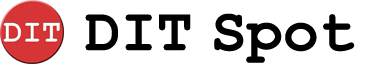


I remember dread that came over me when I had done something to disturb that precious video black during an edit. Wrecking the control track was a nightmare.
There was also the “toy” version of the RM-450 called the RM-440, and it had a lot of the same features but no timecode — strictly control-track editing. It was one of the few devices that would allow editing from consumer Betamax to 3/4″, and I used it quite a bit in the 1980s for home projects. I agree with Marc Stowe above that blowing away a pre-blacked tape would definitely make the session rather brown & runny.
Just recently, I found this site, describing how Jim Unrath of WFMT edited bits and pieces of audio tape to make the award winning audio program, “Born To Live” in 1962 at the WFMT studios long ago.
This obviously goes way before this wonderful device. But the thing that got me was that editing to perfection a few seconds of audio in those days took several days of work. WOW. Enjoy:
http://transom.org/2011/jim-unrath-born-to-live/
Best,
–Bryan.
Nothing like a 5 second preroll when you’re on a tight deadline.
As an enthusiastic novice getting into video editing and looking at making up a reasonably good but relatively low cost system this information is very welcome Thank you to everyone, but I have a question. Would I, somehow, be able to use the Sony RM450 to control my old but still working well Sony Mini DV TRV950E (3 CCD) video camera as the player into a modern recorder such as the Sony DSR 1000, 1500 or 2000 for producing a master edited tape for my own personal, non professional enjoyment and would the Sony Excellence Mini DV tape with a memory chip help this process or would I need to use another video player with a similar time code to the receiving recorder ? I know I am very much an amateur but this is my starting point from which I intend to upgrade as funds allow and I hope someone can help. Thank you.
Hello again, I have just thought of more relevant questions. As I have two Sony TRV950E cameras could I use an editing control unit with two player inputs such as the Sony BVE 600 and could someone please explain what RM and BVE stand for and which is the newer model or the model more likely to be compatible with what I am going to do? Also, with your experience which is the best Sony tape for recording onto and then producing a master tape for archiving. I have always had a good experience with Sony products and want to stay with the brand for compatibility but they make several types of DV tape such as Premium, Excellence,Professional, HD Master, Videographers HDM63VG and DVM63HD with a very wide range of prices but would very much appreciate your opinion on this. Thank you.
I cannot get my rm450 to workon a betacam sx recorder,can anybody help
i wish i could use one of those jog/ shuttle sections for resolve..
If you buy the $29.995 Advanced Panels, they throw in a working jog/shuttle knob at no charge. You can also use the very inexpensive Xkeys-64 jog/shuttle keypad with the Macros created by Skipper Martin. Do a search for “XKeys Jog Shuttle” on YouTube and you’ll see his instructional video.