 It’s been a year since the release of Final Cut Pro X, and there are several retrospectives being posted around the post production blogosphere.
It’s been a year since the release of Final Cut Pro X, and there are several retrospectives being posted around the post production blogosphere.
- Larry Jordan’s asking you what you think
- Shane Ross’ succinct appraisal
- fcp.co has a great re-cap of the progress that FCPX has made so far
- The EditBlog also recaps FCP X’s rocky start
However, I decided to go in a different direction for this post to take a look at Final Cut Pro 7, one year later, and see how well it still holds up.
When Apple effectively killed Final Cut Pro 7 (and all it’s companion apps) last year, I immediately stopped working with it. I finished up what projects I had, and any new projects immediately went into Avid. Having been in this business long enough to become proficient in several obsolete pieces of software (see my Editor’s Wake series), I knew that any additional work in polishing my FCP skills would be time wasted. It would benefit me more to learn how to optimize my other editing tools for what I had used FCP for, rather than hang on to an obsolete skill set. Now, that wasn’t to say I wasn’t miffed about having 10 years of FCP knowledge suddenly become useless overnight, but hey, life is change.
I needed to re-edit some short videos that I put together in Final Cut a few years ago, and because I had some pretty sophisticated Motion work embedded in the timeline that needed to come over, I couldn’t use any of the standard xml or Automatic Duck tools to help me. I had to go back to FCP 7 and chop up my timeline into individual pieces for easy export, and hard render my Motion animations. Now you would still think (if you didn’t know better), that the easiest way to edit an old FCP project would be in the new FCP X. And indeed if there were any compatibility features between the old motion and the new motion; and old timelines and new timelines, using FCP X would be the logical choice. But because I have to go back to my initial elements anyway, why edit in FCP X at all? I decided to finish my update project in Avid instead.
 But while I was there in FCP 7, chopping up my timelines and exporting footage, I couldn’t resist taking the old girl for a spin once more, and you know what? She still holds up pretty well. Unfortunately this realization made me angry at its demise all over again. It had been over a year since I booted up FCP 7, and when the window layout opened up it felt just like slipping into an old pair of work jeans. I intuitively knew where everything was, and what I needed to do to make it work. The most important part of editing software is being functionally transparent,. You should be able to operate the software in an almost zen-like trance state so that you can always have the story at the forefront of your mind. No one knew every single button, menu item, or shortcut of course, but even when you didn’t know something, it was likely you at least knew where to look for it. This is what FCP 7 excelled at, and a reason I think most people found it incredibly easy to work with.
But while I was there in FCP 7, chopping up my timelines and exporting footage, I couldn’t resist taking the old girl for a spin once more, and you know what? She still holds up pretty well. Unfortunately this realization made me angry at its demise all over again. It had been over a year since I booted up FCP 7, and when the window layout opened up it felt just like slipping into an old pair of work jeans. I intuitively knew where everything was, and what I needed to do to make it work. The most important part of editing software is being functionally transparent,. You should be able to operate the software in an almost zen-like trance state so that you can always have the story at the forefront of your mind. No one knew every single button, menu item, or shortcut of course, but even when you didn’t know something, it was likely you at least knew where to look for it. This is what FCP 7 excelled at, and a reason I think most people found it incredibly easy to work with.
The interface still looks great. It’s not exactly beautiful but it is functional, which has a beauty in and of itself. Organizing your material was very straightforward, and I didn’t realize how much I missed being able to have multiple projects open at once until I wanted to copy a piece of media into different episodes of the same series. Three point editing was fast and efficient, just like it is in Avid and Premiere. Once in the timeline, trimming was adequate (although not as good as Avid’s trim tools), and you could of course do almost everything with the mouse directly in the timeline. I was reminded of just how good a cutter this program really was.
Is it still a contender though, a good choice to cut with today?
No, not really…
FCP 7 from a tech perpective was already pretty long in the tooth, and there are certain aspects of the software that firmly date it in the last decade.
 The first is transcoding, I had forgotten how much of hassle that was in FCP 7. Everything has to be in Quicktime before it can be edited in FCP, and so if you’re not shooting in ProRes, you essentially had to re-render all of your footage before you could work with it. FCP 7 is firmly ensconced in tape-based acquisition, and the “log and transfer window” was a bit of a hacked on kludge. Most people I know used third party software to do their quicktime conversions, and then imported those into FCP.
The first is transcoding, I had forgotten how much of hassle that was in FCP 7. Everything has to be in Quicktime before it can be edited in FCP, and so if you’re not shooting in ProRes, you essentially had to re-render all of your footage before you could work with it. FCP 7 is firmly ensconced in tape-based acquisition, and the “log and transfer window” was a bit of a hacked on kludge. Most people I know used third party software to do their quicktime conversions, and then imported those into FCP.
The second, was the architecture of the program itself. Editing video had always been one of the things that can bring any computer to it’s knees. Video editing computers can take any computing power you throw at it and ask for more. Unfortunately the FCP 7 software couldn’t take advantage of the hardware advances in computing. Originally a program that ran on OS9, it ran into several limitations in terms of amount of memory it could address, and it was never particularly good at running in a multiple CPU configuration. You would often find yourself with an 8 core computer, with only one or two of the cores working at any given time. FCP 7 is still agonizingly slow in rendering.
The third was media management. It was flexible in that your assets could be anywhere on your system. but it was perhaps too flexible, especially for those who weren’t fastidious about naming conventions and organization. Files would often go offline and be difficult to find again. Using the “media manager” was always hit or miss for me. In FCP X, they addressed this head-on and now all of your media is in specifically named folders.
Still it’s exasperating to see what “could have been.” We were looking for the exact same Final Cut Pro interface and features, but with 64 bit, multiprocessor aware functionality. An upgrade in the tapeless acquisition workflow to use native media instead of quicktime, and a re-design of the media manager would have had people dancing in the streets. Instead we got FCP X and people decided to riot in them instead.
Life is change, but change isn’t always for the better.
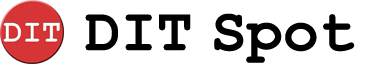
Be First to Comment